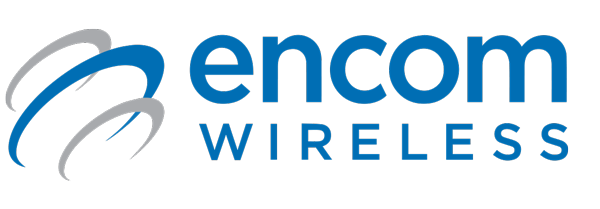STRATOS Update – Miscellaneous Bug Fixes
Encom advises its valued customers and distributors that a bug affecting the mapping function was recently discovered and fixed in Stratos. When viewing or zooming in on a new area on the map panel in Stratos, this bug caused some areas to not display at all or display inaccurate information. This was in part due to OpenStreetMap (OSM), a free online collaborative mapping site, making some changes to their software. Stratos’ mapping functionality relies on OpenStreetMap’s technology and our team at Encom works constantly to ensure our software delivers up to date information.
Please use the link below to download the latest version of Stratos. We would very much appreciate it if you could share this download link and advise end users currently using Stratos. We see this as a great opportunity for everyone to update to the same version and experience all the new features.
The latest version of STRATOS is available on the Downloads section of our website.
ENCOM STRATOS Release Notes
Version 3.2.11 (February 5, 2020)
Due to upgraded security requirements of radios with EncomOS V6.45 and above, STRATOS no longer supports Windows XP / Windows Server 2003. The minimum requirement is now Windows 7 SP1 / Windows Server 2008 R2 SP1 or greater.
The “Force Output On” and “Force Output Off” options are now restricted to systems where the gateway device is running firmware V5.40 or greater, and to field devices that are running radio firmware V5.2.0 or greater.
A message is now displayed if a user-initiated process fails because the associated gateway device is busy.
The I/O Device gateway refresh function is only disabled for gateways that are not reachable from STRATOS.
It is now possible to request a refresh of a gateway device that is configured for report-by-exception, but that is still reachable.
Gateway devices that have been discovered by STRATOS, but are unreachable or that cannot be logged
into, can now be deleted from the I/O device list.
If login failures are detected in an incoming report-by-exception connection request, a lock icon is now shown next to the associated gateway in the I/O device list. The icon tooltip informs the user to change the default device login credentials.
Addressed issue where the Alerts panel could remain empty, even though events had been generated by STRATOS (the missing events would be displayed if STRATOS was restarted).